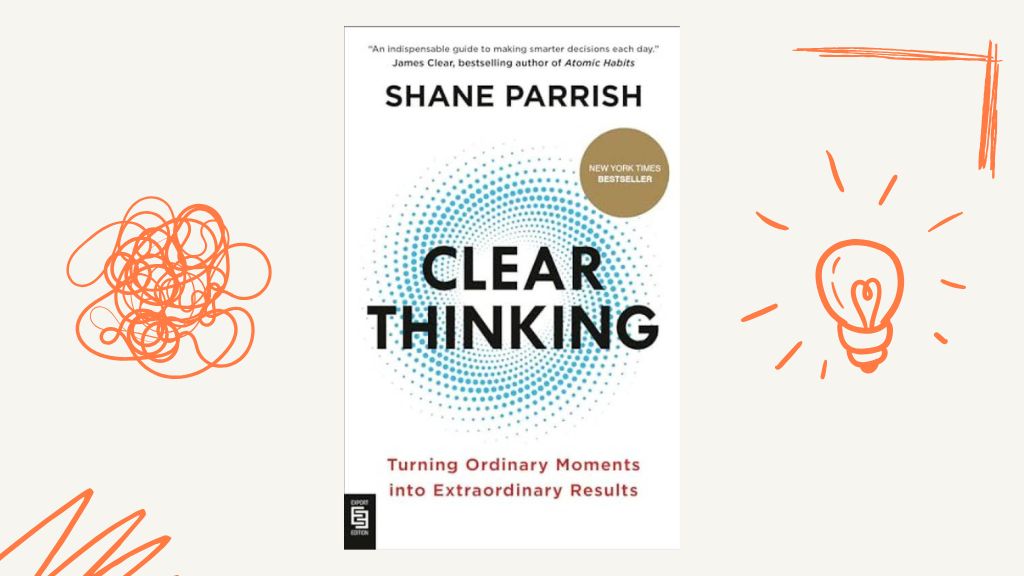The Power of Interactive Product Demos with Guidejar
Have you ever felt overwhelmed trying to navigate a complex software application? It can be frustrating for users when they can’t find the information they need. That’s where interactive product demos come into play. Imagine transforming that ‘How do I do this?’ into a satisfying ‘Aha!’ moment. Let’s dive into how Guidejar is changing the game with its powerful, AI-driven solutions for onboarding and customer support.

What Are Interactive Product Demos?
Have you ever watched a video demo of a product and felt lost? You’re not alone. Traditional video demos can sometimes leave you with more questions than answers. This is where interactive product demos come into play. They transform the way users experience software.
Definition of Interactive Product Demos
An interactive product demo is a hands-on walkthrough of a software application. Unlike traditional video demos, these allow you to click, explore, and interact with the product in real-time. This means you can engage actively with the software, making it feel more accessible and user-friendly.
Comparison with Traditional Video Demos
So, how do interactive demos stack up against video demos? Think of it this way: watching a video is like reading a recipe. You get the steps, but you can’t taste the dish. In contrast, an interactive demo is like cooking the meal yourself. You get to experience every flavor and texture.
- Engagement: Interactive demos can increase user engagement by up to 60%.
- Learning Style: They cater to various learning styles, allowing users to learn at their own pace.
- Retention: Hands-on learning improves knowledge retention by 75%, making it easier to remember how to use the product.
Benefits of Hands-On Learning
Why is hands-on learning so effective? It’s simple. When you actively participate, you’re more likely to remember what you’ve learned. Interactive demos provide a personalized experience, which is especially beneficial for complex software. You can explore features that matter to you, rather than passively watching someone else demonstrate them.
Real-Life Scenarios on User Engagement
Imagine you’re considering a new software tool for your business. You watch a traditional video demo, but you still have questions. Now, picture an interactive demo instead. You click through the software, try out features, and see how it fits your needs. You’re not just a viewer; you’re a participant.
This is the essence of what interactive product demos offer. They bridge the gap between the product and the user, making the learning process engaging and effective.
In summary, interactive product demos are revolutionizing how users learn about software. They provide a hands-on approach that not only enhances understanding but also boosts engagement and retention. So, the next time you’re faced with a new tool, consider opting for an interactive demo. You might just find it’s the best way to learn.
Features That Help You Shine
In today’s fast-paced digital world, engaging your audience is key. You want to stand out, right? One way to do this is by leveraging innovative features that enhance user experience. Let’s dive into some standout features that can truly help you shine.
1. AI-Powered Voiceovers for Guides
Imagine having a professional voice narrate your guides without spending hours in a recording studio. Sounds great, doesn’t it? With AI-powered voiceovers, you can do just that! This technology allows you to create natural-sounding voiceovers in seconds. According to research, 70% of users prefer guides with professional voiceovers. This means that adding voiceovers can significantly enhance the appeal of your content.
2. Customizable Interactive Elements
Next up, let’s talk about customizable interactive elements. These features allow you to tailor your guides to fit your audience’s needs. Want to add quizzes, polls, or clickable buttons? You can! This interactivity keeps users engaged and encourages them to explore your content further. Think of it as turning a passive experience into an active one. Wouldn’t you prefer to engage with content that responds to your choices?
3. Multilingual Translation Capabilities
Are you aiming for a global audience? Then you need multilingual translation capabilities. This feature allows you to reach users in their native languages, breaking down barriers and making your content accessible to everyone. Imagine the impact of your guides when they can be understood by users around the world. It’s like having a personal translator at your fingertips!
4. Analytics to Track User Engagement
Finally, let’s not overlook the importance of analytics. Tracking user engagement is crucial for understanding how your content is performing. Which sections are popular? Where do users drop off? Analytics can reveal these insights, guiding your future content creation. By knowing what works and what doesn’t, you can continuously improve your guides. It’s like having a roadmap to success!
In summary, these features—AI voiceovers, customizable elements, multilingual support, and analytics—are not just bells and whistles. They are essential tools that can elevate your content and enhance user experience. So, why not take advantage of them? Your audience will thank you!
Creating Your First Guide: A Step-by-Step Approach
Are you ready to create your first guide? With Guidejar, it’s easier than you might think. Let’s break down the process into simple steps. You’ll be amazed at how a simple recording can transform into a comprehensive guide with minimal effort.
1. Starting with Guidejar – Recording Basics
First things first: recording. It’s super simple. Just click 'Start Capture' on the Guidejar Chrome extension or desktop app. Then, walk through your process. Guidejar automatically records every interaction in real-time. When you’re done, just click 'Stop Capture'. Voilà! Your guide is ready!
But wait, what if you’re unsure about what to record? Think about the tasks your users struggle with. What questions do they frequently ask? These insights can guide your recording process. Remember, the goal is to make it easy for your users to understand your product.
2. Editing for Clarity and Engagement
Once you have your recording, it’s time to edit. This is where you can enhance clarity and engagement. You can quickly edit steps, adjust click targets, and highlight key details. Use pan and zoom effects to draw attention to important areas. This makes your guide visually appealing.
Consider adding a natural-sounding AI voiceover. It can make your guide feel more personal. It’s like having a friendly assistant guiding users through the process. As Emily Taylor said,
“Creating guides with Guidejar was easier than I ever expected!”
3. Sharing Your Guide Effectively
Now that your guide is polished, how do you share it? Guidejar makes this easy. You can generate shareable links to send to your teammates or customers. Alternatively, you can embed the guide directly onto your website. This seamless sharing is crucial for wider accessibility.
Think about where your users are most likely to look for help. Is it on your website? Or perhaps in an email? Make sure your guides are easily accessible where they need them the most.
4. Integrating Guides into Your Existing Platforms
Finally, consider how to integrate your guides into your existing platforms. Whether it’s a help center, a knowledge base, or even social media, having your guides available in multiple locations can enhance user experience. This integration allows users to find answers independently, lightening the load on your support team.
In conclusion, creating your first guide with Guidejar is a straightforward process. With just a few steps, you can turn your knowledge into valuable resources for your users. So, what are you waiting for? Dive in and start creating!
Why Everyone is Talking About Guidejar: User Testimonials
Have you ever wondered what makes a product truly stand out? Often, it’s the voices of the users. With Guidejar, the feedback is overwhelmingly positive. Let’s dive into some real quotes from satisfied users and explore why everyone is buzzing about this tool.
Real Quotes from Satisfied Users
When it comes to user experiences, nothing speaks louder than direct testimonials. For instance, Laura Bennett, a team leader, said,
“Guidejar has made training new employees a breeze!”
This quote perfectly encapsulates the ease and efficiency that Guidejar brings to the onboarding process.
Another user, Jennifer Conner, shared her thoughts:
“Guidejar has made my SOP processes so much quicker for my team and I highly recommend it!”
This highlights how Guidejar not only simplifies training but also enhances overall productivity.
Case Studies Showcasing Success Stories
Let’s look at some case studies. Many companies have reported significant improvements after implementing Guidejar. For example, a mid-sized tech firm saw a 90% increase in user satisfaction during onboarding. This statistic is not just a number; it reflects real people experiencing a smoother transition into their roles.
These success stories are not isolated. They reveal a common theme: Guidejar effectively bridges the gap between complex processes and user understanding. By transforming traditional training methods into interactive demos, users feel more engaged and less overwhelmed.
Identifying Common Themes in Feedback
What do users consistently mention? Here are a few recurring themes:
- Ease of Use: Users love how simple it is to create guides.
- Time-Saving: Many report saving hours that would have been spent on training.
- Engagement: Interactive demos keep users interested and involved.
These themes not only highlight the strengths of Guidejar but also show how it addresses common pain points in training and onboarding.
Building Trust Through Testimonials
Word-of-mouth remains a powerful marketing tool. When potential users see authentic testimonials, it builds trust. They can relate to the experiences shared by others. This trust is crucial in today’s market, where consumers seek transparency and reliability.
With over 6,000 satisfied users, the numbers speak for themselves. The feedback is not just positive; it’s a testament to Guidejar’s effectiveness. When 90% of users report an improved onboarding experience, it’s hard to ignore.
In conclusion, the testimonials and success stories surrounding Guidejar paint a clear picture. This tool is not just another software; it’s a game-changer in the world of training and onboarding. So, if you’re looking to enhance your processes, why not give Guidejar a try?
Final Thoughts: Elevate Your Customer Experience with Guidejar
As we wrap up our discussion, let’s take a moment to recap the importance of user engagement. In today’s fast-paced digital world, keeping your customers engaged is not just a luxury; it’s a necessity. Engaged users are more likely to stick around, make purchases, and even advocate for your brand. Think about it: when was the last time you felt truly connected to a product? That connection often comes from a great user experience.
Now, if you’re looking to enhance that experience, I encourage you to explore Guidejar. This tool is designed to bridge the gap between your product and your users. With its AI-powered interactive demos, you can transform complex processes into simple, engaging experiences. Imagine turning a “How?” into an “Aha!” moment for your users. That’s the magic of Guidejar.
Strategies for Implementation
So, how can you implement Guidejar in your business? Here are a few strategies:
- Start Small: Begin by creating a few interactive demos for your most complex features. This will help users understand your product better.
- Gather Feedback: After deploying your demos, ask users for their thoughts. What did they find helpful? What could be improved?
- Iterate: Use the feedback to refine your demos. The more tailored your content is, the better the user experience.
- Promote: Make sure your users know about these resources. Share links on your website, in emails, or even on social media.
Remember, user empowerment leads to higher satisfaction rates. When users feel they have the tools to navigate your product, they are more likely to engage deeply.
Now, let’s talk about the next steps. If you want to elevate your customer experience, it’s time to take action. Try Guidejar today! You can create informative guides and product demos effortlessly, helping your customers find answers to their questions. Why wait? Start transforming your user engagement now.
In conclusion, businesses must adapt to the evolving demands of customer education. With tools like Guidejar, you can not only meet these demands but exceed them. Your customers deserve the best, and with the right strategies and tools, you can deliver just that. So, what are you waiting for? Dive into Guidejar and watch your customer satisfaction soar!
TL;DR: Guidejar empowers businesses to create engaging interactive product demos and step-by-step guides that significantly enhance user experience and knowledge retention, leading to greater customer satisfaction and reduced support costs.