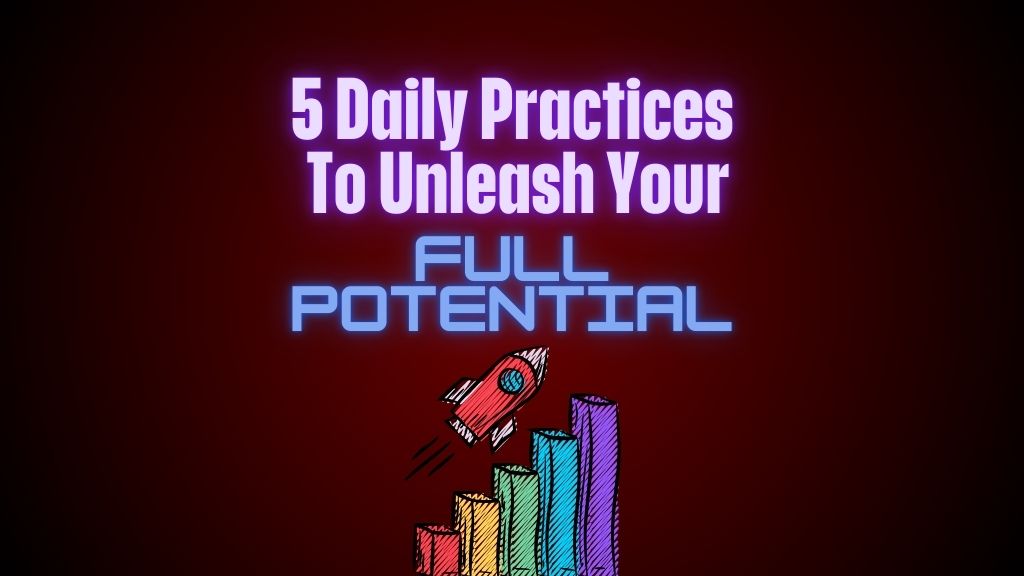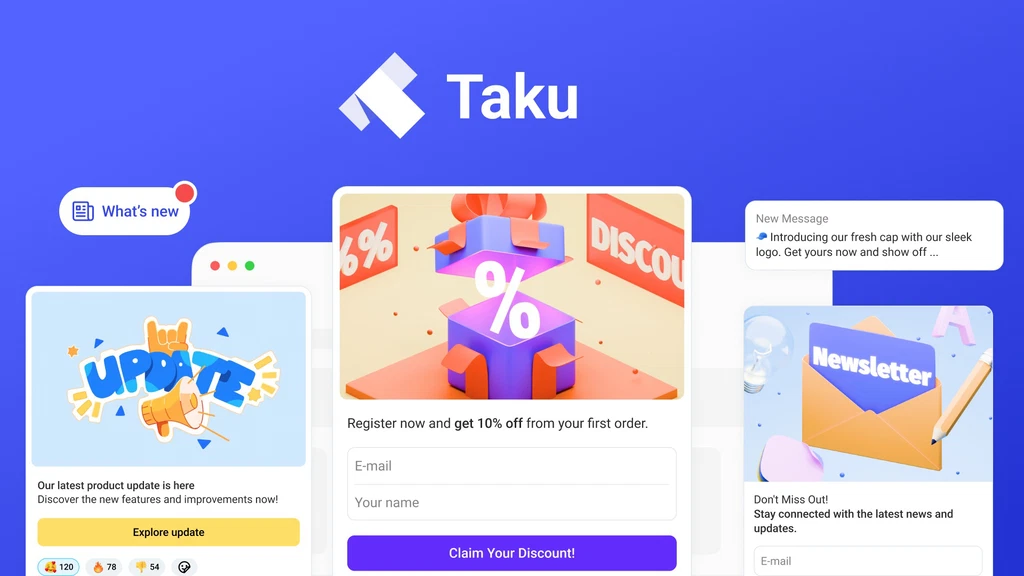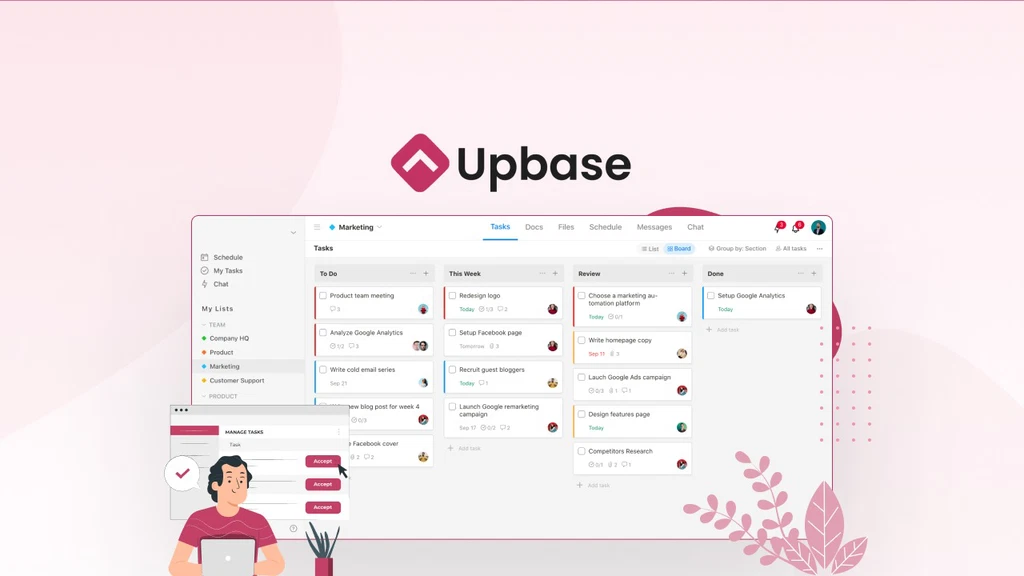Finally I Found My Ultimate AI Coding Tool
Have you ever found yourself lost in the vast sea of AI coding tools? You’re not alone. When I first ventured down this rabbit hole, I was overwhelmed by the countless options – Cursor, Windsurf, Bolt, Lovable, and so many more.
Each tool promised to be the ultimate coding companion, but how do you know which one is truly the best for you? Let’s explore some of these innovative tools together to figure it out!
The AI Coding Revolution: Why Every Developer Needs These Tools
AI coding tools aren’t just hype – they’re game-changers. Think of them as your coding co-pilot: they autocomplete lines, debug errors, suggest optimizations, and even deploy apps. For non-coders, platforms like Lovable or Bolt let you build apps using natural language (yes, plain English!). But for developers, tools like Cursor or Windsurf act like a seasoned mentor, whispering insights as you code.
The catch? Not all tools are created equal. Some cater to beginners with drag-and-drop simplicity, while others empower experienced coders with granular control. Let’s break down the two camps.
Group A vs. Group B: The Great AI Tools Divide
Group A: For Coders Who Crave Control
- Examples: Cursor, GitHub Copilot, Windsurf, VS Code + Extensions (Cline, Augment Code) etc.
- Best for: Developers with foundational coding knowledge.
- Strengths: Deep customization, advanced debugging, seamless integration with existing workflows.
- Trade-off: Steeper learning curve.
These tools are like a Swiss Army knife – versatile but requiring skill to master. For instance, GitHub Copilot excels at generating code snippets, while Cursor offers AI-driven refactoring. But their true standout? Windsurf (Lol, yeap, spoiler here!).
Group B: For the “No-Code” Visionaries
- Examples: Lovable, Bolt, v0, Tempo AI.
- Best for: Entrepreneurs, designers, or anyone allergic to syntax.
- Strengths: Instant app creation via natural language, pre-built templates, rapid prototyping.
- Trade-off: Limited flexibility; you’re confined to the platform’s guardrails.
Group B tools are the IKEA furniture of coding – quick to assemble but hard to modify. Need a basic MVP fast? They’re fantastic. But if you want to scale or tweak functionality? You’ll hit walls.
Why Windsurf Beats the Competition (And Why You Should Care)
After stress-testing tools from both groups – deploying Next.js apps, debugging Python scripts, and even building a no-code landing page – here’s my verdict: Just skip Group B and embrace Group A, specifically Windsurf.
Here’s Why Windsurf Wins:
- Dual Superpowers: Code when you want, go no-code when you’re in a rush.
- Transparency: Unlike black-box no-code tools, Windsurf generates the actual code for your projects. Want to tweak it later? Go wild.
- Future-Proofing: Learning to code isn’t obsolete – it’s a career superpower. Windsurf helps you learn while you build.
The Secret Hack: Windsurf’s Hidden No-Code Mode
Here’s the kicker: Open a blank Windsurf project, type a prompt like “Build a responsive e-commerce landing page with a dark mode toggle,” and watch the AI generate fully editable code. You get the speed of Group B tools plus the freedom to dive into the codebase later. It’s like having a cake you can both eat and dissect to learn baking.
Compare this to Lovable or Bolt, where you’re stuck with their abstractions. With Windsurf, you’re not just building – you’re evolving.
The Pitfalls of No-Code Tools (And When to Use Them)
Let’s be clear: Group B tools have their place. If you’re a solopreneur racing to validate an idea, or a designer mocking up a prototype, they’re lifesavers. But relying solely on them is like training wheels – you’ll never learn to ride a bike.
The risks:
- Vendor lock-in: Your app is hostage to the platform’s updates.
- Scalability issues: Basic apps work fine, but complex logic? Good luck.
- Skill stagnation: You miss out on understanding the code that powers your creations.
Group A tools, meanwhile, let you grow. Start with AI-generated code, then dissect, modify, and master it.
Why Windsurf Pro’s $15/Month is a Steal (And What Others Don’t Want You to Know)
Let’s talk money. Windsurf Pro costs $15/month – less than your Spotify Premium subscription – but here’s why it outshines pricier competitors:
- No-Code + Full Code Access for the Price of One
- Group B tools like Bolt (20/month)or∗Lovable∗(25/month)or∗Lovable∗(30+/month) charge premium prices but lock you into their platforms. Need to edit the code behind your “no-code” app? Definitely not as versatile!
- Windsurf? For $15, you get both: drag-and-drop simplicity and full access to clean, editable code. It’s like paying for a bicycle but getting a motorcycle too.
- Zero Hidden Fees (Yes, Really)
- Many tools lure you with “free” tiers, then gouge you for essentials:
- Bolt charges $20/month for its basic Pro but only 10M tokens – what does it even mean??
- Lovable slaps on $25/month for only 100 credits??
- Windsurf pricing is transparent – in its $15 plan, you got 500 prompt credits/month (equivalent to 2,000 GPT-4.1 prompts which is 4 prompts per credit), unlimited projects, code exports, team collaboration, and priority support. No gotchas.
- Many tools lure you with “free” tiers, then gouge you for essentials:
- Free Tier That Doesn’t Suck
- Test-drive Windsurf’s core features for $0. Upgrade only when you’re ready to scale – no pressure.
- Compare this to v0 or Tempo AI, where “free” tiers feel like glorified demos.
The Bottom Line
Windsurf Pro isn’t just affordable – it’s anti-greed. While rivals nickel-and-dime you for basic functionality, Windsurf bundles pro-grade tools into a single $15 plan. You’re not just saving cash; you’re investing in a platform that grows with you, not one that holds your work hostage.
Conclusion: Tools Don’t Code – You Do
The future of coding isn’t about replacing developers – it’s about augmenting them. Windsurf epitomizes this: it’s a mentor, a collaborator, and a safety net. While Group B tools offer a cozy shortcut, they risk keeping you in the passenger seat.
So here’s my challenge to you:
- Try Windsurf. Use its no-code magic to build something simple.
- Peek under the hood. Tweak the generated code – experiment, break things, learn.
- Level up. As your skills grow, so will your projects.
In the end, the best tool isn’t the one that does the work for you – it’s the one that helps you become better. And right now, that’s Windsurf.
TL;DR: Skip the training wheels. Windsurf merges no-code speed with pro-level flexibility, letting you build and learn. Group B tools are great for quick prototypes, but Group A – especially Windsurf – is where true coding empowerment begins.
Ready to transform how you code? The rabbit hole’s waiting. 🚀