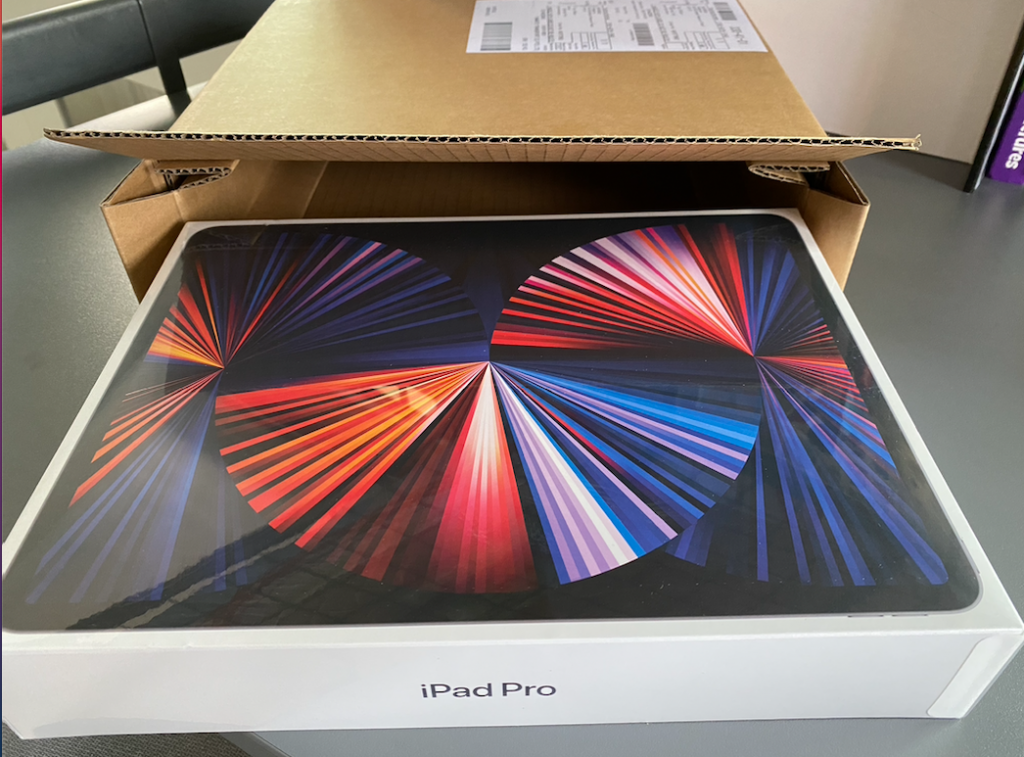Guidejar: Empowering You to Create AI-Powered Guides and Demos

Guidejar is a powerful tool that enables you to effortlessly create AI-powered step-by-step guides and interactive product demos. Discover how Guidejar can transform your user onboarding process and boost your conversion rates with its intuitive features and functionalities.
Introduction to Guidejar
Welcome to Guidejar, where innovation meets simplicity. In this section, we will delve into the exciting world of Guidejar, exploring its capabilities and the numerous benefits it offers through AI-powered guides and interactive product demos.
Overview of Guidejar’s Capabilities
Guidejar is a revolutionary platform that allows you to create AI-powered step-by-step guides and interactive product demos effortlessly. With just a few clicks, you can streamline complex processes, improve user onboarding, reduce support tickets, and ultimately boost conversion rates. Trusted by over 4000 customers worldwide, Guidejar is the go-to solution for simplifying workflows and enhancing user experiences.
Benefits of Using AI-Powered Guides and Demos
Utilizing AI technology, Guidejar empowers you to create interactive product demos that captivate your audience. By offering easy-to-follow guides and demos, you can effectively educate users about your product, leading to increased engagement and satisfaction. The AI magic within Guidejar allows you to refresh your writing with AI paraphrasing, translate guides into multiple languages, and even provide voiceovers for a personalized touch.
Moreover, Guidejar’s browser extension simplifies the guide creation process by tracking every click and snapshot as you navigate through workflows. Customization options, such as branding colors and step management, ensure a professional and tailored look for your guides. Additionally, features like autoplay, call-to-action prompts, and SEO-friendly tags enhance the visibility and effectiveness of your guides across platforms.
Whether you’re a small business or a large enterprise, Guidejar offers flexible pricing plans to suit your needs. From the free plan with basic features to premium and enterprise options with advanced functionalities, Guidejar caters to a wide range of users looking to create informative and engaging product demos effortlessly.
How Guidejar Works
Welcome to the world of Guidejar, where creating AI-powered step-by-step guides and interactive product demos has never been easier. In this section, we will delve into the seamless process of utilizing Guidejar’s innovative platform to enhance user onboarding, reduce support tickets, and ultimately boost conversion rates. Let’s explore the key features that make Guidejar the go-to tool for guide creation and demo customization.
Step-by-step Process of Creating Guides and Demos with Guidejar
Guidejar simplifies the guide creation process into three easy steps:
- Walkthrough Your Workflow: Start by using Guidejar’s Chrome extension or Mac app to capture your process. Hit ‘Start Capture’ and walk through each step, then click ‘Stop Capture’ when you’re done.
- Customize to Perfection: Tailor your guide by adjusting click targets, modifying text annotations, adding images, and incorporating your company branding for a personalized touch.
- Share with Ease: Once your guide is ready, effortlessly share it with teammates or customers via shareable links or embed it directly on your website.
Customization Options and Sharing Capabilities
Guidejar offers a myriad of customization options to elevate your guides:
- Branding: Maintain a consistent look by setting your company branding colors throughout your guides.
- Step Management: Easily add, remove, and rearrange steps within your guides to create a seamless flow of information.
- Guide Views: Choose between Step-by-step Guide and Interactive Guide views to cater to your audience’s preferences.
- Autoplay: Transform your guides into engaging videos with autoplay and loop options for a dynamic user experience.
- Call-to-Action: Drive user engagement by adding customized call-to-action buttons at the end of your guides.
- SEO-friendly: Optimize your guides for search engines with SEO-friendly tags to improve discoverability.
- Share Anywhere: Seamlessly share your guides across platforms by generating shareable links or embedding them on various websites.
With Guidejar, the power to create captivating guides and demos is at your fingertips. Start revolutionizing your user experience today!
Enhancing Guides with AI Magic
Welcome to the third section of our blog post on Guidejar, where we delve into the incredible features that make guide creation and demo customization a breeze. In this section, we will explore the AI Paraphrase, Translate, and Voiceover features, along with the Browser Extension and Branding options that set Guidejar apart from the rest.
AI Paraphrase, Translate, and Voiceover Features
Guidejar empowers you with AI magic to enhance your guides and demos effortlessly. With the AI Paraphrase feature, you can refresh your writing by letting AI add sparkle to your sentences. Say goodbye to mundane content and let AI infuse creativity into your guides.
Furthermore, the AI Translate feature allows you to reach a global audience by translating your guides into multiple languages. Connect with users worldwide and break language barriers with ease, all thanks to Guidejar’s AI capabilities.
But that’s not all! Guidejar also offers the AI Voiceover feature, giving your guides a voice to speak directly to your users in their preferred languages. Customize and showcase your guides with ease, making them more engaging and accessible to a diverse audience.
Browser Extension and Branding Options
Guidejar’s Browser Extension is a game-changer in guide creation. By simply hitting ‘Start Recording’ on the extension, you can track every click and take snapshots as you navigate through your workflow. This intuitive tool eliminates the need for screen recording, allowing you to create guides at your own pace with precision.
Moreover, Guidejar provides Branding options to maintain a consistent and professional look throughout your guides. Set your company branding colors, add logos, and customize the visual elements to align with your brand identity seamlessly.
With Guidejar, you can supercharge your guides with AI magic and elevate your user experience to new heights. Explore the endless possibilities of guide creation and demo customization with the power of artificial intelligence at your fingertips.
Key Features of Guidejar
Welcome to the fourth section of our blog post on Guidejar, where we delve into the key features that make this AI-powered guide creation tool stand out. Let’s explore the functionalities that enhance user onboarding, boost conversion rates, and simplify the process of creating interactive product demos.
Step Management and Guide Views
With Guidejar, you can effortlessly manage the steps within your guides, adding, removing, or sorting them as needed. Enhance your guides with custom images and text to provide clear explanations of your products or concepts. Choose from different guide views, including Step-by-step Guide and Interactive Guide, to engage your audience effectively.
Autoplay and Call-to-Action Functionalities
Transform your guides into engaging videos by enabling autoplay with custom delays in the ‘Interactive Guide’ view. Use the loop option to create a gif-like feel, capturing your audience’s attention. Drive user engagement and boost conversion rates by adding customized call-to-action buttons at the end of your guides.
Organizational and SEO-Friendly Features
Effortlessly organize your guides using Guidejar’s intuitive folder system, keeping them neatly categorized and easily accessible. Optimize the visibility of your guides in search engines with SEO-friendly tags, making them easily discoverable by your target audience. Share your guides across various platforms, embed them on websites, and build a no-code help center in seconds.
Testimonials and Pricing
Welcome to the Testimonials and Pricing section of our blog post on Guidejar. In this segment, we will delve into the feedback from satisfied customers and provide an overview of Guidejar’s pricing plans.
Feedback from Satisfied Customers
At Guidejar, customer satisfaction is our top priority. We take immense pride in the positive feedback we receive from our users. Let’s hear what some of our satisfied customers have to say:
- Jennifer Conner: “Guidejar has made my SOP processes so much quicker for my team, and I highly recommend it!”
- Kevin Raposo: “Instead of spending an hour going back and forth on Slack, I record a quick guide and boom: headache and stress-inducing training session averted.”
- Sagar Patel: “Guidejar is an amazing tool for those who want to educate their users about their product.”
These testimonials showcase the real impact Guidejar has had on our customers, making their processes more efficient and effective.
Overview of Guidejar’s Pricing Plans
Guidejar offers flexible pricing plans to cater to the diverse needs of our users. Let’s take a closer look at our pricing tiers:
- Free Plan: Ideal for getting started, the Free Plan allows users to create up to 5 guides with basic features such as Browser Capture and Share via Link.
- Premium Plan: For users looking for more advanced capabilities, the Premium Plan offers unlimited guides, Pan & Zoom, Autoplay, and AI-powered features like AI Paraphrase and AI Translate.
- Premium+ Plan: Our top-tier plan, Premium+, includes all features from the Premium Plan along with Desktop Capture, Help Center on Custom Domain, and additional user licenses.
Whether you’re an individual user or a large enterprise, Guidejar’s pricing plans are designed to provide value and empower you to create engaging guides and demos effortlessly.
FAQs and Conclusion
As we wrap up our journey through the world of Guidejar, let’s address some commonly asked questions about this innovative platform and provide a final call-to-action for those eager to try it out.
Commonly Asked Questions about Guidejar:
- What is an interactive product demo?
An interactive product demo is a dynamic walkthrough of a software application that allows users to engage with the product interactively. Unlike traditional video demos, interactive demos enable users to click, explore, and experience the product in real-time, offering a more engaging and personalized experience. - Why are product demos important?
Product demos play a vital role in showcasing your product’s features and functionality to potential customers. They provide a hands-on experience, helping users make informed decisions about purchasing. - Is the browser extension compatible with all major browsers?
Currently, Guidejar’s browser extension is optimized for Google Chrome. However, support for other major browsers is in the works to enhance accessibility. - How can I share my guides with others?
Sharing your guides is simple with Guidejar. You can generate shareable links within the platform or embed guides directly on various websites and platforms like Notion, Webflow, WordPress, and Shopify. - Are the guides SEO-friendly?
Yes, Guidejar’s guides are designed to be SEO-friendly, making them easily discoverable by search engines. This feature is available in premium plans, ensuring optimal visibility for your content.
Wrap-Up and Call-to-Action for Trying Guidejar:
Guidejar offers a revolutionary way to create AI-powered guides and interactive product demos effortlessly. Whether you aim to enhance user onboarding, reduce support tickets, or boost conversion rates, Guidejar’s AI technology has you covered.
By simplifying complex processes with intuitive step-by-step guides and interactive demos, Guidejar empowers you to educate and engage your audience effectively. The platform’s customization options, including branding, step management, and various guide views, allow you to tailor your content to perfection.
Moreover, Guidejar’s features such as autoplay, call-to-action integration, and SEO-friendly tags ensure that your guides not only look great but also drive results. With the ability to share guides anywhere, organize them effortlessly, and even create a help center without any coding, Guidejar is a game-changer in guide creation.
If you’re ready to supercharge your guides with AI magic, explore Guidejar today. Create informative product demos in just a few clicks and empower your customers to find answers independently. Join the ranks of satisfied users who have transformed their processes with Guidejar’s innovative solutions.
Don’t miss out on the opportunity to revolutionize how you educate and engage your audience. Try Guidejar now and witness the power of AI-powered guide creation firsthand!
In conclusion, Guidejar is your go-to tool for creating interactive product demos and step-by-step guides effortlessly. With its AI-powered features and user-friendly interface, Guidejar empowers you to enhance user onboarding, reduce support tickets, and ultimately boost conversion rates. Try Guidejar today and revolutionize the way you educate and engage with your audience.
TL;DR:Create engaging product demos and guides with Guidejar’s AI technology to enhance user experience and drive conversion rates.