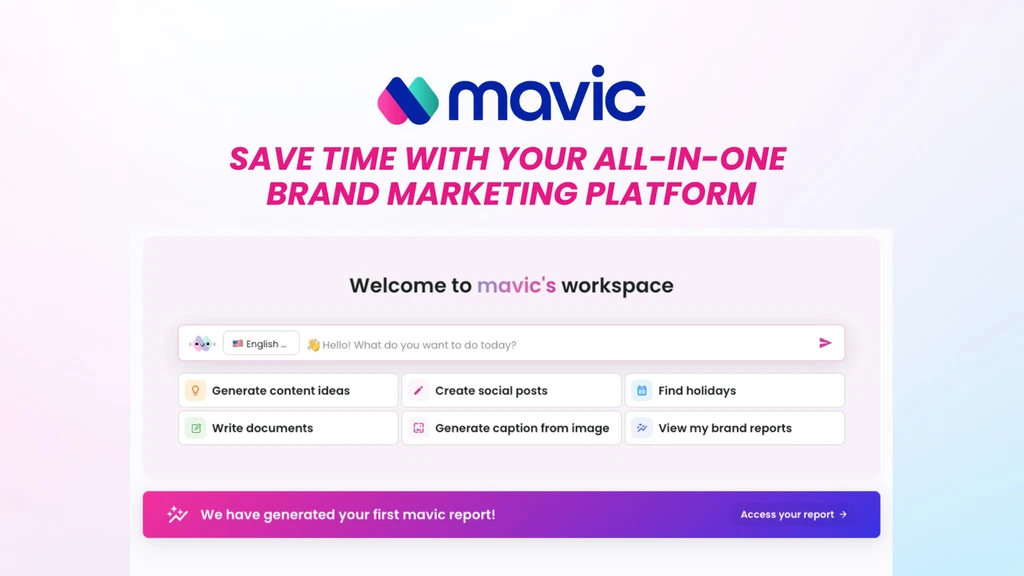ShortPixel Review – A Case Study On PageSpeed
PageSpeed Factor #1 – Served Scale Images
This ShortPixel review was all because that when I rerun the GTmetrix test for my WillTan.com, to my horror, my PageSpeed is a red F (46%)!
It was early last month that I improved WillTan.com from a PageSpeed of E (54%) to B (84%) in 7-minute. And knowing that “Served scale images” was a major criterion, I’d ensure that all subsequent images are “optimised” before uploading.

Jeez, it was sure hard to ensure all images are served to scale! Think about it – yes, I’ve ensured all images “are not too big” before uploading. The images are further “optimised” with image optimising plugins (I’ve tried reSmush, Smush etc.).
But alas, the images are still not served to scale – and how can they be, considering the different desktops and mobile devices with different screen sizes (so called viewports). In most cases, there’s still a need for the browsers (computers or mobile devices) to rescale the images for display.
Image Optimisation Is Essential But Not Enough
Hence, optimising the entire media library images is essential but still will not solve our main issue here – Served scale images.
Relooking back at the list of image compression and optimisation plugins, I’ve handpicked ShortPixel. Before carrying on, I’ve to highlight that at this point, I’ve already tried out several other plugins like WP Smush, reSmush and EWWW etc. I didn’t opt for ShortPixel initially because I termed it as a “paid solution” and I’d wanted to see if there’s any free plugin that can just do the job.
Sure, ShortPixel includes the free version – 100 credits per month to optimise 100 images. I know it’s simply not enough for this site. Anyway, after a thorough research online, I’ve confirmed that ShortPixel is the top-pick “paid solution” when it comes to web images solution. After all, I’ve got no choice now, lol, as I’ve tried most of the solutions out there.
Knowing that ShortPixel is good, I opted for the one-time $99 for 170K credits (no expiry).
ShortPixel Image Optimisation (SPIO) In Action
After installing SPIO plugin and validated with my license key, I’ve opted for Bulk Compression – I’ve got ~6000 images that need compression. With 170K in stock, using 6k credits to optimise all images (including PDFs too) in my media is a no brainer.

What I didn’t know that it took about 3-4 hours for the entire bulk compression to be done. Imagine I’m going to do a 100% image optimisation myself manually?! Okay, at this point, I’m glad I’ve ShortPixel to do that at a click of a button.
After full completion of the image optimisation (plus near to an hour of buffer; I was taking my lunch), I headed to GTmetrix finger-crossed to retest my site :

The red F is gone! My PageSpeed is a D (66%) now. But you can imagine my facial expression – Just D?! I was kind of disappointed but frankly I know the result will not be drastic. After all, the root solution is still to server images at the right size for all viewports.
Dynamic Scaling Of Images For Various Viewports
Now the real reason why I opted for ShortPixel – I know I’m going to use ShortPixel Adaptive Images (SPAI) to really resolve the issue, I hope.
“With just one click, ShortPixel Adaptive Images replaces all your website’s pics with properly sized, smartly-cropped, optimized images and servers them from ShortPixel’s global CDN” – Wow! This is their exact statement on their SPAI plugin at the WordPress repository.
But also note this :

How ShortPixel Adaptive Images Works
Basically, a credit is used when SPAI process an image – where the image is smartly cropped, resized and optimised (for a viewport). The image is then stored for 30 days on ShortPixel’s server/CDN which can be accessed with unlimited (subjected to fair usage) bandwidth. After 30 days, the image will be dropped from the CDN and a new credit has to be used to process it (with a new viewport request) again which will last for another 30-day.
Originally, this monthly “reset” upset me. But again, this is the only possible solution to serve web images dynamically and automatically. And it is virtually impossible to do this manually as we have no idea what devices of which viewports are possibly accessing our site and we have to serve a correctly scaled images to optimise our page speed.
As such, I went ahead to install the SPAI plugin.
The New GTmetrix Result Is Out
So, upon choosing the same ShortPixel account and entering the same API key into SPAI, having chosen Lossless (recommended since I’m using SPIO concurrently at Lossy), I hit the “Save Changes” button and that’s it.
With tight crossed fingers, here’s the new GTmetrix (after clearing cache) :

It works! My PageSpeed Score is back to B (and check this, 87%; higher than before). There’s also an improvement in the Fully Loaded Time from previous B’s 7.5-second to 4.7-second (yay, below my targeted 5-second).
Note that my site is installed with more than a dozen of other plugins to make WillTan.com multi-functional – it’s a LMS, includes an online support ticketing system, page visual editor, security plugins, Table of Contents (as you see above) etc. And still, it’s a B now, hurray!
A quick test at Pingdom yields :

It’s a B at 84%. And yes, I know the over a hundred Requests – not desirable. Anyway, hey, it’s a B with a Pingdom’s Load time at a low 3-second.
I’m ecstatically satisfied with my PageSpeed now!
And the best part is, I believe that since I’m always dynamically serving images of the optimal size to whichever viewport now, with SPAI, my page speed will be sustainable.
“Wait! What about the 30-day expiry of images with SPAI?” Fair question. To me, that’s a good investment I’m willing to make in order to enhance my page speed and SEO (search engine optimisation). Seriously, to “make it” online, one have to leverage on the internet which depends very much on SEO. This is definitely a worthwhile investment.
The key question I’d like to have an answer is with my $99’s 170K credits with ShortPixel, and that I’ll be using SPAI across several of my niche sites, how long will my credits last? As such, I’ll monitor the usage and result over weeks, or even months, and I’ll return back to give a detailed update.