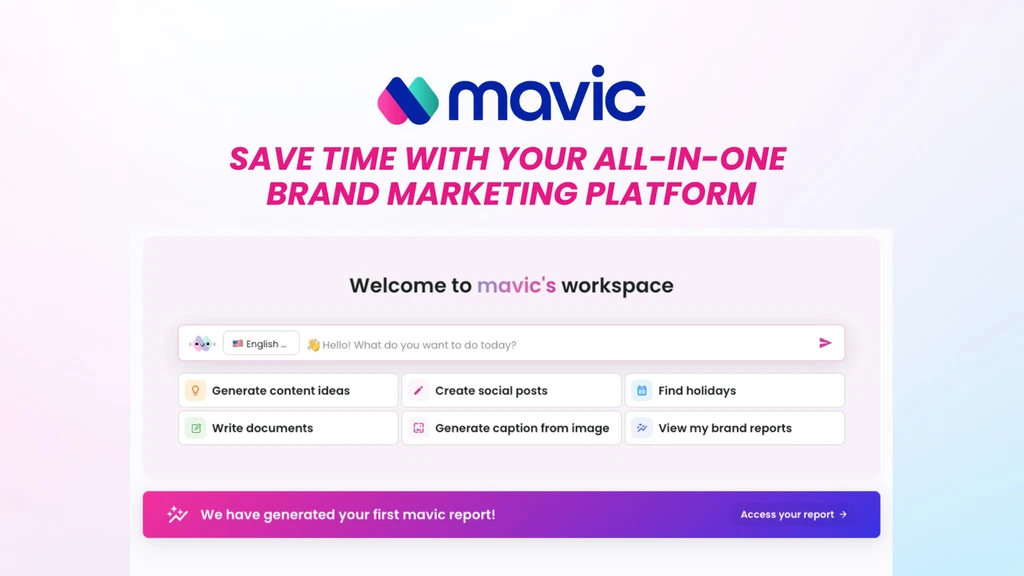Surface Laptop 3 Battery Died & Microsoft Teams on Windows 11 Sucks – How I Solved The Crisis
It all began when my wife forgot to bring back the charger for her Surface Laptop 3 from Johor Bahru back to Singapore.
Thank goodness it’s a Surface Laptop which is still chargeable with USB-C, or so we thought, but it stayed forever at 0% despite it’s connected to our 27” Dell P2721Q monitor with 90W USB-C power delivery.
Then, a day later, the Surface Laptop 3 was unable to extend its screen to the Dell monitor and was powered off abruptly the moment the USB-C cable was pulled out.
Without much choice, despite the inability to extend the Surface’s screen to the Dell monitor, we’ve still got to use the USB-C’s power delivery to power up the Surface so that my wife can resume her online tuition.
To make matters worse, I’ve just convinced her to switch from Zoom to Microsoft Teams – notwithstanding the fact that she got to “cold-turkey” to use Microsoft Teams, its (MS Teams) performance on the Surface was a nightmare!
Problems encountered with MS Teams on a Surface (Windows 10) include connection issues, sub-par video quality, freezing camera/video, unable to see all students’ faces during screen sharing, and the worst of all, this MS Teams was very difference from the MS Teams I’ve used in my school.
To my horror, or should I say my ignorance, I quickly realised there are quite several “versions” of MS Teams – Personal/Family, Business, Education and depending on the account/plan you’re logging in, the user interface (UI) of MS Teams are very different!
Luckily I didn’t boost too much about MS Teams ability to create Teams (this function is NOT available in Personal/Family plan) and Assignments (this function ONLY available in Education). Why didn’t I foresee this beforehand … lesson learnt: Never assume!
Anyway, the reasons why we subscribed to Microsoft 365 Family is not only it got MS Teams to replace Zoom, it include the Office suite, OneNotes (one of the key application my wife need for her tuition) and we’ve got to enjoy 1TB OneDrive for each of our family member (up to 6 pax; total 6TB of OneDrive). Most importantly, the subscription of Microsoft 365 with all the above extras is even cheaper than the Zoom subscription.
But the real bummer is MS Teams sub-par performance on the Surface. And amidst my wife’s incessant complaints about MS Teams, her Surface, out of a sudden, just died … with the “blue screen of death” :
My face turned “blue” too. With only hours before my wife’s next online tuition time slot, I’ve to scramble to set up my good old MacBook Air (Early 2014 version; bought in late 2015; still going strong!) for contingency code-red usage ie. setting up another user account, configure Chrome to have her Google log-in, sign-in with her Microsoft account into MS Teams, transfer her flash drive to the Macbook Air – literally transforming myself into “full-time” IT/tech support for my “CEO” (aka my wife, duh).
One crisis averted – at least my wife can resume her online tuition with my Macbook Air.
Now I’ve got a Surface with a “blue screen” in front of me – can’t help but fell into a daze reminiscing those good old days when I was (learning and) assembling my own PCs, even overclocking my AMD K6 CPU (oops, revealing my age and era … ahem) and installing Windows 3.11, 95, NT, 98, XP, 7, 8 …
Back from dreamland, I’d need to restore my wife’s Surface by re-installing Windows 10 … only to encounter another blue-screen – the BitLocker recovery … and I’ve no idea of the recovery key!
To resolve this technical crisis, I’ve turned to googling “computer repair services singapore” :
Second on the list caught my attention with 355 reviews averaging 4.8-star. And it’s very near to my place. Without further ado (it was 8pm Sunday night), I rushed to RM Computer Services with the Surface Laptop.
My experience with RM Computer Services? Sad to say, not exactly up to my expectations!
While getting them to check/replace the Surface’s battery, I also seized the chance to upgrade the SSD from 256GB to 512GB. Who knows they (RM Computer Services) get back to me 2 days later to tell me they have replaced the battery and replaced the SSD with a new 512GB, but the keyboard and touchpad are not usable! They even got the audacity to question me if I’ve passed them the Surface with a faulty keyboard/touchpad in the first place. I was furious. Told them this is unacceptable and if they can’t fully repair the Surface, I’ll get back the originally faulty Surface with no obligation to pay anything.
Then a day later, they called to inform me that the Surface is fully rectified with the new Windows 11 and is ready for collection – only that somehow the new 512GB SSD is not “compatible” with the Surface and everything works only when the (new) SSD is 256GB.
Desperate to get a working laptop back, I’ve somewhat reluctantly accepted the repair and spent a total of $400 for a new battery, a new 256GB SSD (in order to overcome the BitLocker issue) and the new Windows 11. Overall, I’d give them 3-Star … would have given them 4-Star for finally resolving my Surface faults but minus away 1-Star as they never took the initiative to get back to me ASAP as promised and questioned my integrity of passing them a faulty keyboard/touchpad!
The nightmare isn’t over! Though the Surface is repaired, but MS Teams continues to perform disappointingly in Windows 11. Ironically, MS Teams run much smoother with Mac OS.
My wife continues her disgruntlement with MS Teams saying that, unlike Zoom, MS Teams does not allow her to see the faces of her students while she’s sharing screen – she needed the control and know that students are engaged (visually) at all times.
All thanks this YouTube video by Kevin Stratvert :
The issue my wife is facing with MS Teams is ingeniously solved by using second screen technique – by logging in to the same meeting with an iPad and using it in Large gallery view just to see all participants’ videos while using her Surface for the screen sharing.
She is finally satisfied with this setup! Nothing beats a happy wife … right men? 😉
I’m happy too! I’ve got back my MacBook Air.
Let me summarise the technical gists here :
- Operating system – IMHO, Mac OS triumph over Windows. I do admit I’m too deeply “entrapped” into Apple’s eco-system with iPad Pro (mine), iPad Mini (my boy), iPad Air (coming soon; for wife), iWatches, AirPod, MacBooks and, most importantly, iPhone; Windows 11 looks promising though … only if MS Teams can work seamlessly with it.
- Video conferencing application – Zoom vs MS Teams … Zoom is the clear winner, but I’d go for MS Teams since I’d subscribed to …
- Microsoft 365 – I hate recurring subscriptions. But it seems that I’ve no choice but to get this Microsoft 365 (Family) since it’s one subscription with all the applications we need – OneNotes (my wife needs this), OneDrive (1TB for each of us), Office suite and the controversial hate-love MS Teams. As a whole, the entire Microsoft 365 subscription is even cheaper than “just Zoom”.
- It’s good to make yourself more cloud-based; most of my productivity applications and tools are online – Google Drive, Gmail, OneDrive, Microsoft 365, Trello, Google Calendar, Photopea.com, Roboform Everywhere, WordPress/websites, SaaSes etc. As long as the computer or laptop is online, I can start working. Even with my rather old HP Envy 27 which is running Linux Mint (because its specifications are too low for Windows 10 or 11), as long as there’s a (Chrome) web browser, I’ll be able to switch to productivity mode fairly quickly.