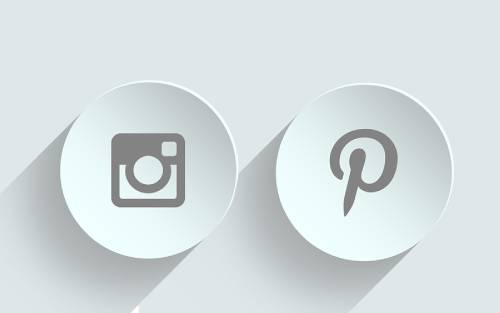Possibly The Best Autoresponder Plugin And How To Integrate It
This is possibly the best autoresponder plugin …
I had used Aweber ($19pm). Then I tried the cheaper GetResponse ($15pm). Supposed to try MailChimp (free; though no affiliate marketing). And now I stumbled upon MailPoet when I’m searching for “autoresponder” plugins at the WordPress repository.
Well, of course, when I looked for “autoresponder” in the WordPress plugins repo, there are a total of 114 plugins related to “autoresponder”. But MailPoet caught my attention :

– It has a whopping 300K+ downloads/installs.
– 2.4k+ 5-star reviews
– Just updated a week ago (at time of this posting)
– And, of course, is compatible with the latest WordPress 4.7
Such impressive figures are hard to miss which simply accentuate that MailPoet is the autoresponder plugin which you shouldn’t miss.
After installing (and activating) MailPoet, the MailPoet menu appears at the Dashboard :

As with all new plugins, first thing is to configure it. In this case, go to MailPoet > Settings and go through the 6 tabs – Basics, Forms, Signup Confirmation, Send With …, Advanced and Add-ons.
By default, you can send email using “Your own website”. Or you can use 3rd party SMTP provider like SendGrid (from $9.95pm; 40k emails; 2000 subscribers), Mandrill ($20pm; 25k emails) and Amazon SES ($0.10 per 1000 emails!; will definitely look at this very soon!).
Easiest (and free) way is of course to use your own hosting as the SMTP to send emails. In this case, you must check your hosting limit – https://docs.mailpoet.com/article/49-lists-of-hosts-and-their-sending-limits. I recommend SiteGround’s GoGeek which has a limit of 800 emails per hour.
Why the switch to MailPoet? (1) It’s free and (2) the sheer convenience to manage the autoresponder all within your WordPress instead of doing it at 3rd party autoresponder sites.
Just click the Subscribers – to set up your list(s), then MailPoet > Settings > Forms to create your sign-up form and use Dashboard > Appearance > Widgets to add it at the sidebar … and it’ll look like the one on my WillTan.com.
Meanwhile, subscribe to my newsletters and together we can become ENTREployee!