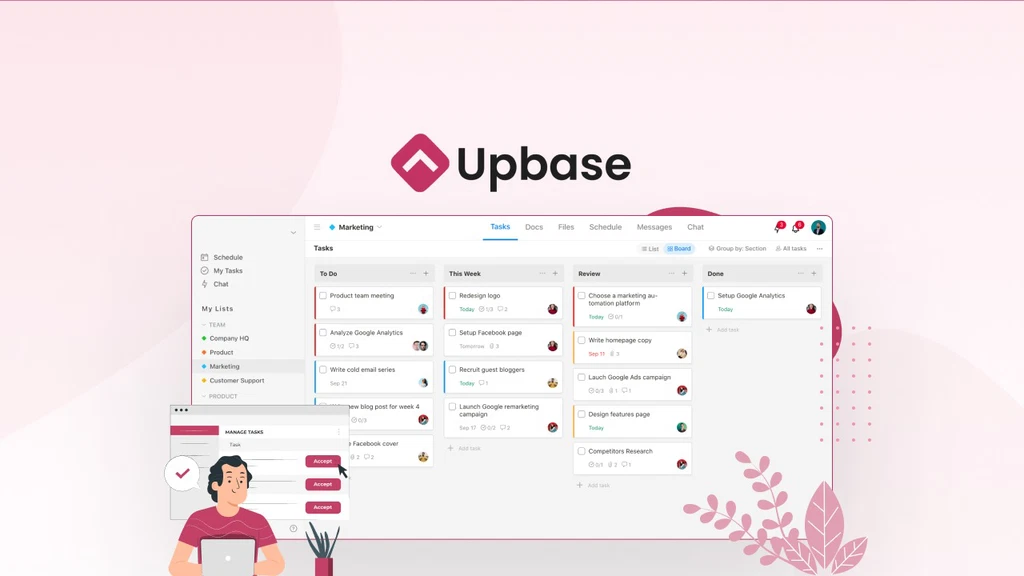TextSniper Review – The Best OCR Software I’ve Tried
I’ve been looking for a good, if not the best, OCR software primarily for chinese characters recognition.
Was looking more in the direction of PDF apps having tried Adobe Acrobat, Cisdem, Foxit, Nanonet, PDFelement etc. but OCR results were far from satisfactory.
Then, I stumbled upon this nifty little OCR software in AppSumo, Text Sniper. At an unbelievable (low) cost of $6.49 (for use in up to 3 MacOS; non-Windows though), plus AppSumo’s 60 day money-back guarantee, I didn’t hesitate to buy it in a snap to try it out. And boy, I’m so glad to have found this gem.
Well, the problem I’ve had with those “traditional” PDF converters were that they OCR entire PDF page(s) – which often produce sub-par results due to the page layout which images, tables and, most importantly, dismayed OCR accuracy (especially for chinese characters).
The cool thing about TextSniper is that it’s kind of doing “screenshots” of the texts you want – not only for PDF, it can instantly extract text from images, slides, YouTube videos, Zoom calls … literally as long as there are texts in the snapshots, it can OCR and convert them into editable text! And it’s super fast with amazingly good OCR accuracy!
Having tried quite a handful of free OCR software (and paid ones – Adobe Acrobat, PDFelement etc.), I must say that TextSniper is the best OCR app – with special thumbs up for its chinese optical character recognition.
Another cool feature of TextSniper is its text-to-speech … which I’m using it to read out the dozens wordy reports.
This is definitely one of my best (software) purchases!
P.S. As of this writing, TextSniper has a LTD (Life-Time Deal) in AppSumo at only $6.49 for installation up to 3 MacOS (not available for Windows version though) as compared to it’s website that is $9.99. Nevertheless, Unlimited License is only available via its website at $11.99 – it’s a no brainer at these prices to acquire this fantastic OCR app!